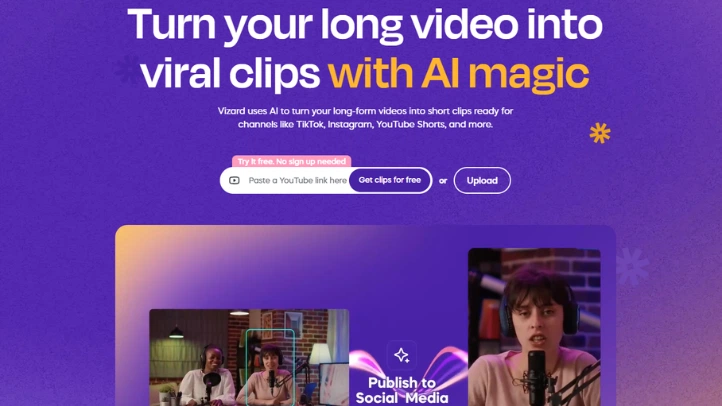@ Meta Description: Looking to streamline your video editing? Discover the powerful features of OpusClip AI and see how it can transform your content creation process.
OpusClip is an AI-driven video editing tool that transforms long videos into short, engaging clips ideal for social media sharing. It simplifies the video marketing process by using advanced technology to identify and extract key moments, making it accessible for anyone looking to enhance their video content.
With OpusClip, users can save time and boost creativity by generating multiple clips from a single video. This tool not only makes video editing efficient but also enhances audience engagement by producing shareable content that captures attention and resonates with viewers.
| Key Detail | Information |
|---|---|
| Developer | OpusClip Team |
| Launch Date | 2023 |
| Supported Platforms | Web, iOS, Android |
| Pricing Model | Subscription-based |
| Unique Features | AI scene detection, automatic captions, B-roll integration |
OpusClip is designed for ease of use, allowing both novices and experienced editors to create professional-quality clips effortlessly. Its adaptability ensures that users can optimize their videos for various platforms, leading to increased audience satisfaction and engagement.
Now, let’s explore the tasks you can easily accomplish with OpusClip.
- Extract Key Moments: Quickly identify and cut impactful scenes from long videos.
- Automatic Captioning: Generate captions automatically to enhance accessibility and engagement.
- Aspect Ratio Adjustments: Optimize videos for different social media platforms with ease.
- B-roll Footage Integration: Add relevant B-roll to enrich content and maintain viewer interest.
- Create Multiple Clips: Generate several clips from a single video to maximize reach.
Ready to elevate your video marketing strategy? Discover how OpusClip can help you transform your long-form content into captivating short clips today!
Who Should Use OpusClip Software?
OpusClip is an excellent tool for individuals and businesses eager to elevate their video content. Whether you’re a brand looking to connect with your audience or a creator aiming to share your message, this software can significantly enhance your video strategy.
Here are some user types that can benefit from OpusClip:
- Content Creators: Transform long videos into captivating short clips effortlessly.
- Social Media Managers: Quickly generate shareable content for various platforms.
- Digital Marketers: Optimize video campaigns to reach wider audiences effectively.
- Educators: Create concise, engaging videos that capture students’ attention.
- E-commerce Businesses: Showcase products through dynamic clips highlighting key features.
- Podcasters: Turn full episodes into enticing highlights for promotion.
- Influencers: Increase audience engagement with visually appealing snippets.
While OpusClip is beneficial for many, it may not suit everyone. Here are some user types that might find it less applicable:
- Traditional Media Outlets: Focus primarily on long-form content rather than short clips.
- Businesses with No Video Strategy: Lack a need for video editing or content creation tools.
- Professional Filmmakers: Require advanced editing capabilities beyond short clips.
- Niche Industries: May not rely heavily on video for marketing or communication.
- Companies with Established Video Teams: Already have dedicated resources for video content.
OpusClip Key Features
OpusClip is designed to simplify video editing and enhance viewer engagement. With its AI Editing capabilities, you can quickly find and highlight key moments from your videos, saving time and effort. Plus, its animated captions and aspect ratio adjustments ensure your content looks great everywhere.
Here are some of the standout features that make OpusClip a powerful tool for video creators:
- AI Editing: Automatically identifies key moments in long videos, allowing you to focus on the most engaging content without manual searching.
- Animated Captions: Generated with over 97% accuracy, these captions improve viewer comprehension and make your videos more accessible.
- Aspect Ratio Adjustments: Ensures your videos fit perfectly on any platform, from YouTube to TikTok, maintaining a professional look.
- B-Roll Integration: Adds relevant footage to your clips, enhancing storytelling and visual appeal, which can help retain viewer interest.
- Viral Caption Templates: Customizable templates designed to increase the likelihood of your videos gaining viral traction.
- Collaborative Workflow: Multiple users can work on projects at the same time, making it ideal for teams and streamlining the editing process.
- Scheduling and Autoposting: Plan and automate your content posting to maintain a consistent presence on social media.
- User-Friendly Interface: Designed for ease of use, making it accessible for both beginners and experienced editors.
These features position OpusClip as an essential resource for anyone looking to boost their video content strategy and engagement levels. Explore how these tools can elevate your video projects today!
Pros & Cons
When considering OpusClip, it’s essential to look at its distinct advantages and disadvantages to determine its suitability for your video editing needs.
Pros:
- Time-efficient: Quickly create multiple clips from long videos.
- User-friendly interface: Simplifies the editing process for everyone.
- Cost-effective free plan: Access essential features without any payment.
- High-accuracy captions: Ensures your content is easily understood.
- Cross-platform compatibility: Share your videos on various platforms easily.
- Customizable branding: Maintain a consistent look across all your videos.
- Creative flexibility: Experiment with different styles and formats.
- Fast export times: Get your clips ready for sharing quickly.
- Regular updates: Continuous improvements keep the tool current.
- Strong community support: Access helpful resources and tips.
- Cloud storage: Save your projects online for easy access.
- Multi-language support: Reach a diverse audience with translations.
However, it’s also important to consider some potential drawbacks.
Cons:
- Limited personalization: AI content may feel less engaging.
- Subscription costs: Advanced features can be pricey for some users.
- Learning curve: New users might find it challenging initially.
- Internet dependency: Requires a stable connection for optimal use.
- Occasional bugs: Software glitches can disrupt your workflow.
- Overwhelming toolset: The extensive features may confuse new users.
- Basic editing options: May lack some advanced editing tools.
- Limited export formats: Fewer options for custom video outputs.
User experiences highlight these aspects well. “While OpusClip saves me time, I sometimes wish for more personalization in my videos,” one user mentioned. Another noted, “The learning curve was tough, but the community support helped me through it.”
Does OpusClip Have a Free Plan?
Yes, OpusClip offers a free plan that allows you to explore its basic features without any financial commitment. This limited-feature version is a perfect way for new users to get a feel for the software and see how it can enhance their video content.
To get started with OpusClip’s free plan, you can enjoy 60 minutes of video processing each month, with the ability to render clips in up to 1080p. You’ll also have access to features like auto reframe and AI-generated captions, complete with emojis and keyword highlighters. However, be aware that your clips will include a watermark.
How to Access the Free Plan
- Visit the OpusClip website.
- Create an account.
- Select the free plan option during the setup process.
- Start creating videos with OpusClip.
- Explore the features and see how they can enhance your content!
Features Included in the Free Plan
- 60 minutes of video processing per month: Allows you to create and edit clips without any cost.
- 1080p rendering: High-quality video output for your creations.
- Auto reframe: Automatically adjusts the framing of your videos for different platforms.
- AI-generated captions: Makes your videos more accessible and engaging, with added emojis and keyword highlights.
Limitations of the Free Plan
- Watermarked clips: All videos created will have a watermark.
- No access to advanced editing functionalities: Limited to basic features only.
- Processing time cap: Monthly limitation of 60 minutes of video processing.
While the free plan is a great way to test the waters, upgrading to a paid plan can unlock advanced features and additional processing time, enhancing your video editing experience even further. Consider exploring the “Pricing Plans” section to discover how you can take your video content to the next level!
Pricing
OpusClip offers a range of pricing plans to suit various user needs, starting from a free plan to more advanced options. Here’s a clear overview of the available plans:
- Free Plan ($0): Ideal for beginners wanting to explore, with 60 minutes of processing per month and basic features, but includes watermarked clips.
- Starter Plan ($9/month): Designed for emerging creators, providing 150 processing minutes, one brand template, and watermark removal for a more polished look.
- Pro Plan ($19/month): Perfect for professionals, offering 300 processing minutes, the ability to export to Adobe Premiere Pro, and various aspect ratios and templates to enhance creativity.
- Enterprise Plan (Custom Pricing): Tailored for larger teams, featuring unlimited processing and advanced customization options to meet diverse needs.
Each tier is crafted to enhance your video editing capabilities, ensuring you have the right tools and features as your requirements evolve.
Frequently Asked Questions
How Does Opusclip’s AI Determine Key Moments in Videos?
Imagine capturing the heartbeat of your video—those vibrant moments that spark interest. With OpusClip’s AI, video analysis becomes an art form. It employs advanced algorithms for moment detection, sifting through frames to identify key highlights that resonate. You’ll find the most impactful scenes transformed into engaging clips, perfect for sharing. This intelligent process guarantees that nothing crucial slips through the cracks, allowing your content to shine on social media.
Can Opusclip Support Live Streaming Video Content?
OpusClip doesn’t directly support live streaming video content. However, you can use it to enhance your recorded streams post-event by transforming them into engaging short clips. This approach can considerably boost content engagement on social media. By extracting highlights from your live sessions, you create shareable moments that attract viewers and encourage interaction. So, while it can’t handle live streaming, it certainly helps maximize the impact of your recorded content.
Are There Any Video Length Restrictions for Uploads?
When it comes to video length restrictions for uploads, you’ll want to check the specific guidelines of the platform you’re using. Generally, many platforms have limits, often requiring video compression for longer clips. Make sure your videos are in supported upload formats to avoid issues. If you’re creating content for social media, shorter, engaging clips tend to perform better, so it’s wise to keep that in mind while planning your uploads.
How Frequently Does Opusclip Update Its Features?
OpusClip updates its features regularly, ensuring you benefit from the latest enhancements. You can expect improvements based on user feedback, allowing the tool to evolve according to your needs. These updates often include new functionalities and performance boosts, making your experience better over time. Staying tuned for these enhancements will help you maximize your video editing efficiency and engagement across social media platforms. So, make sure you’re utilizing the latest features!
Is Customer Support Available for Troubleshooting Issues?
If you think finding excellent customer support is like searching for a needle in a haystack, think again! You’ve got access to responsive support channels that guarantee your customer experience is first-rate. Whether you’re facing technical glitches or have burning questions, help is just a click away. With dedicated teams ready to assist, you won’t be left stranded. So plunge in and enjoy peace of mind while creating your incredible content!